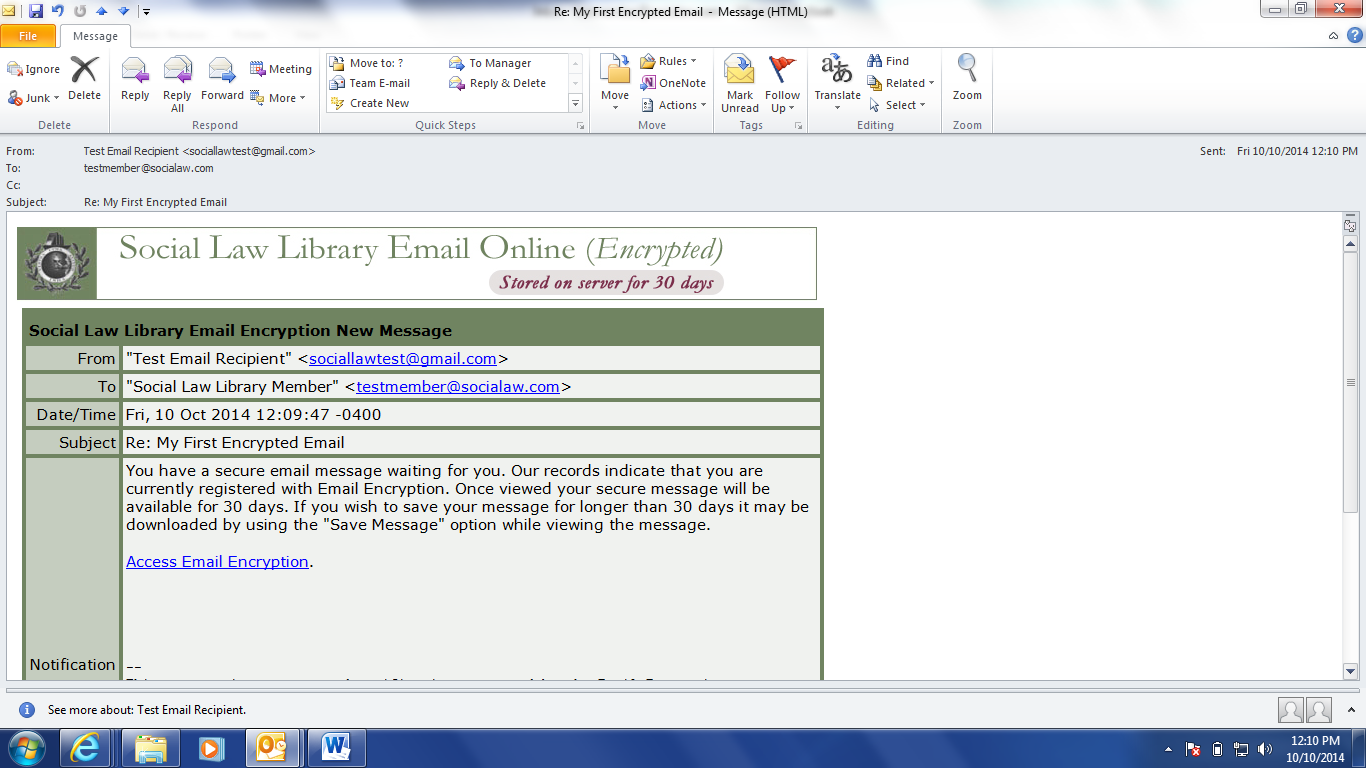HOW TO SEND ENCRYPTED EMAIL
Overview
The Library has partnered with Kaliber Data Security and Silversky to provide the MailSafe email encryption software as our encryption solution. The Library mail server has been custom configured to send any email it receives with a specific trigger word, in our case “secure:” in the subject line NOT to the recipient of the email but to the MailSafe server.
The MailSafe server then encrypts both the contents of the email as well as any files attached to the email and sends a notification email to the recipient instead of the actual email letting them know that a message is waiting for them to be viewed on the Mailsafe server. The connection between the sender and Social Law is encrypted, the connection between Social Law and MailSafe is encrypted and the https: connection between MailSafe and the recipient is encrypted. So, the entire path between the sender and the recipient is encrypted and any replies back & forth to any of the emails going forward remain encrypted.
Steps to Send Encrypted Email
Send email with the "secure" trigger in the subject line.
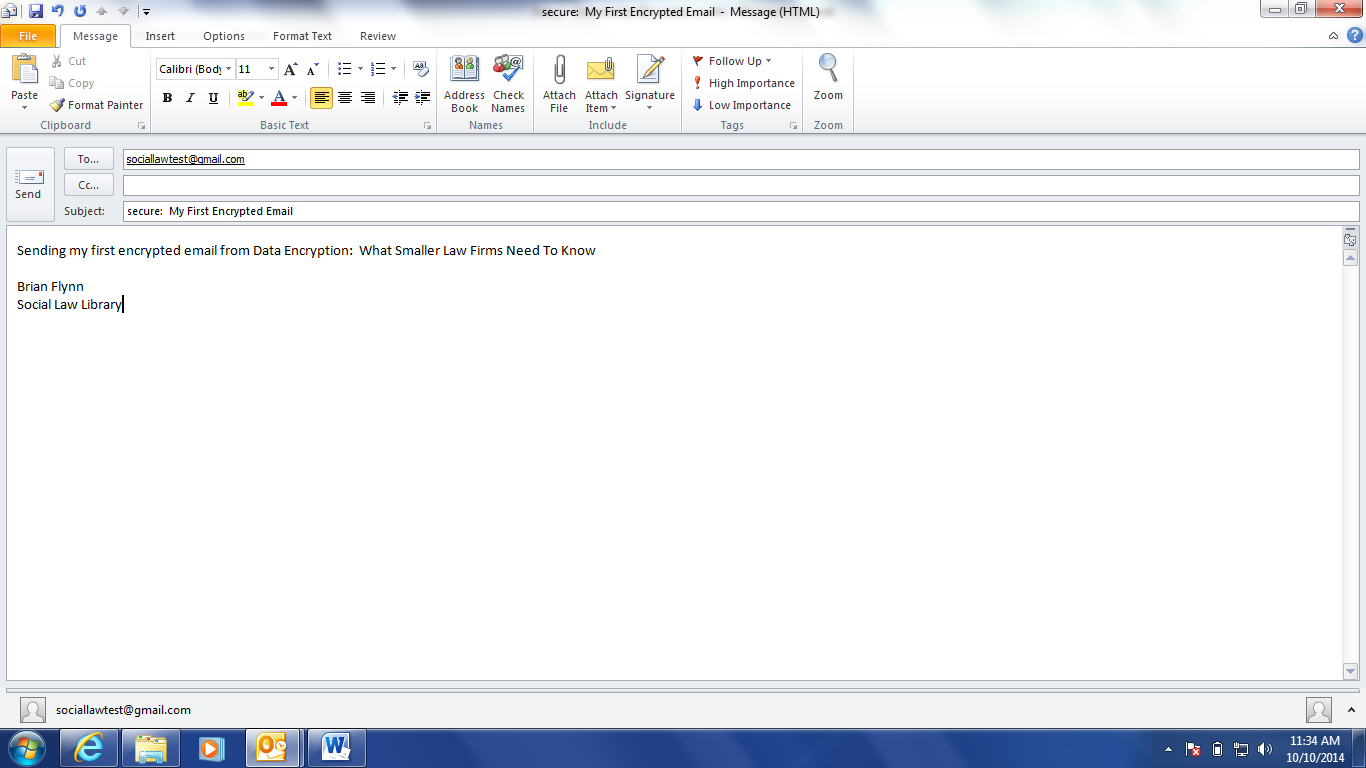
Next, you'll receive a confirmation email that your encrypted message was delivered.
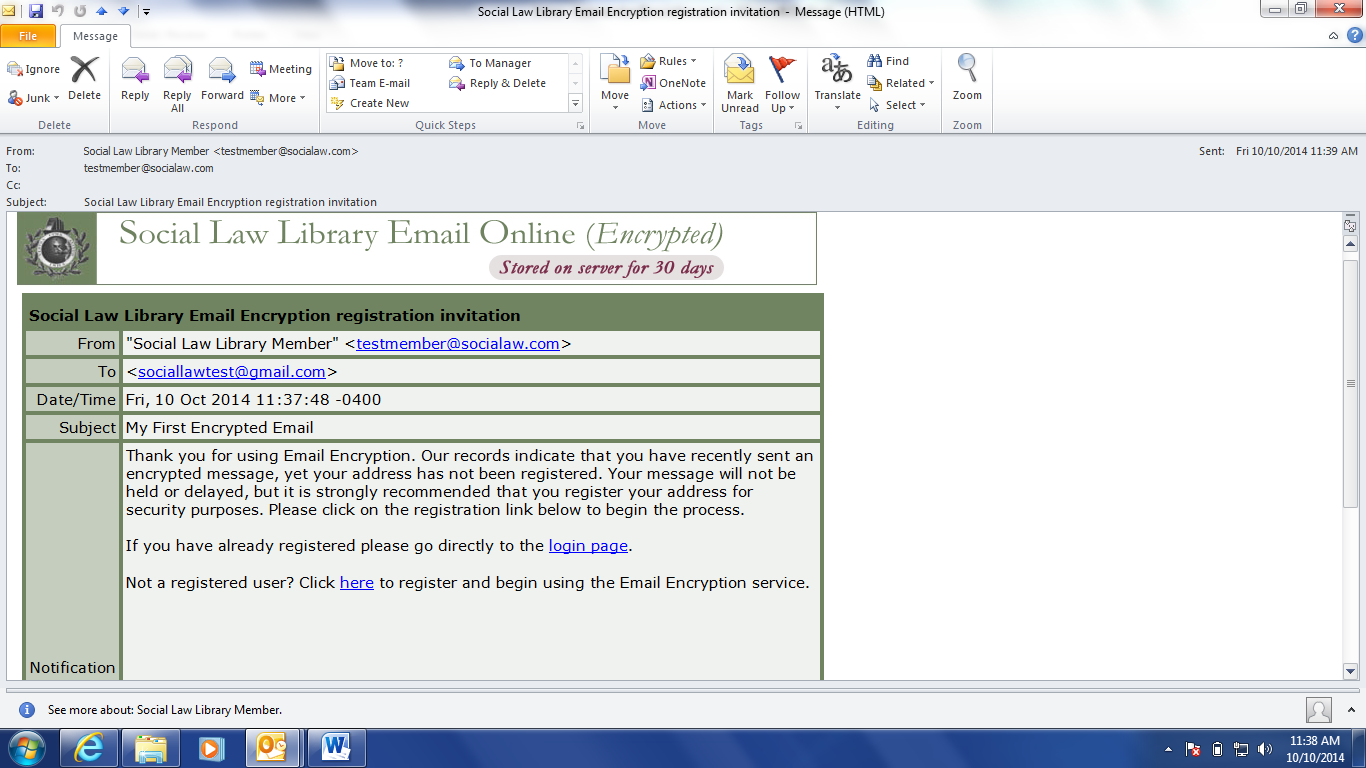
Here is what the recipient will receive.
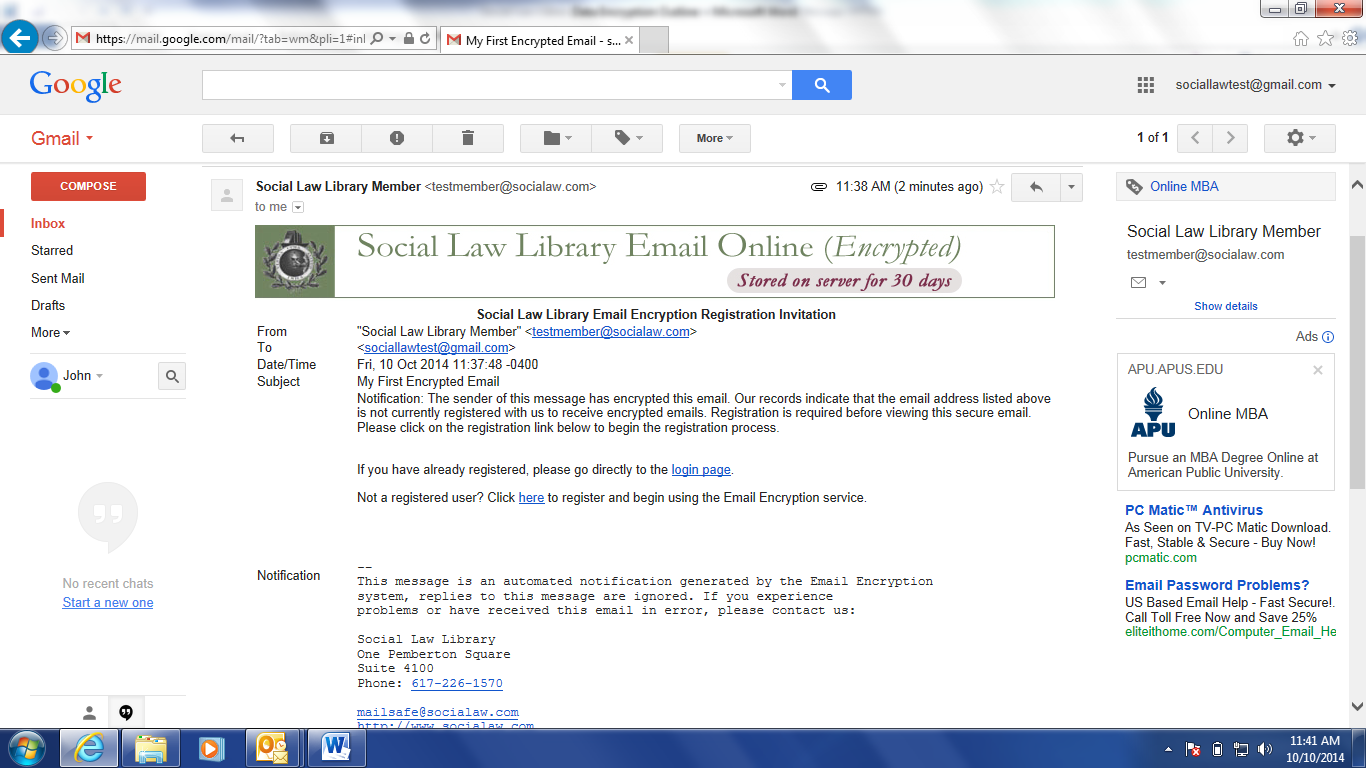
The email recipient follows the instructions in the MailSafe email and clicks to register.
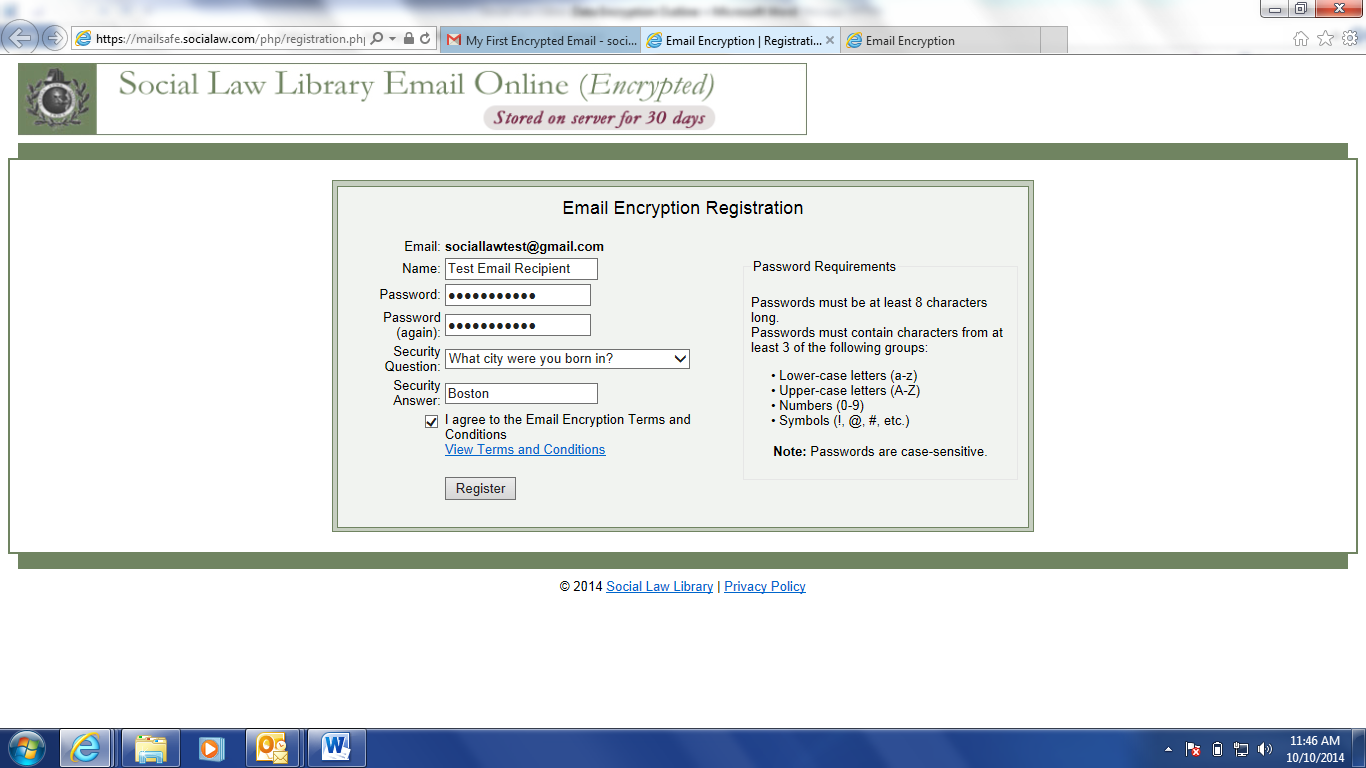
Success!
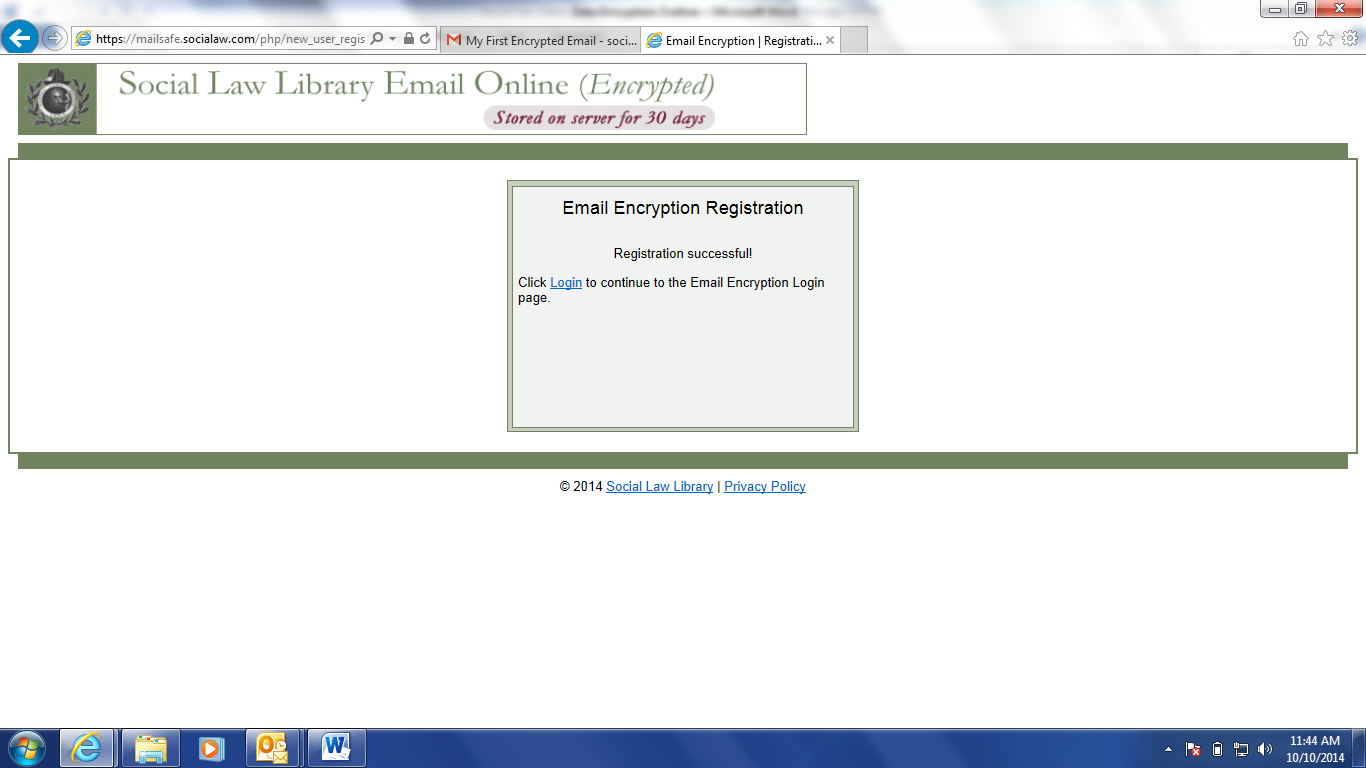
The email recipient is logged in securely. See the https: link in the browser window.
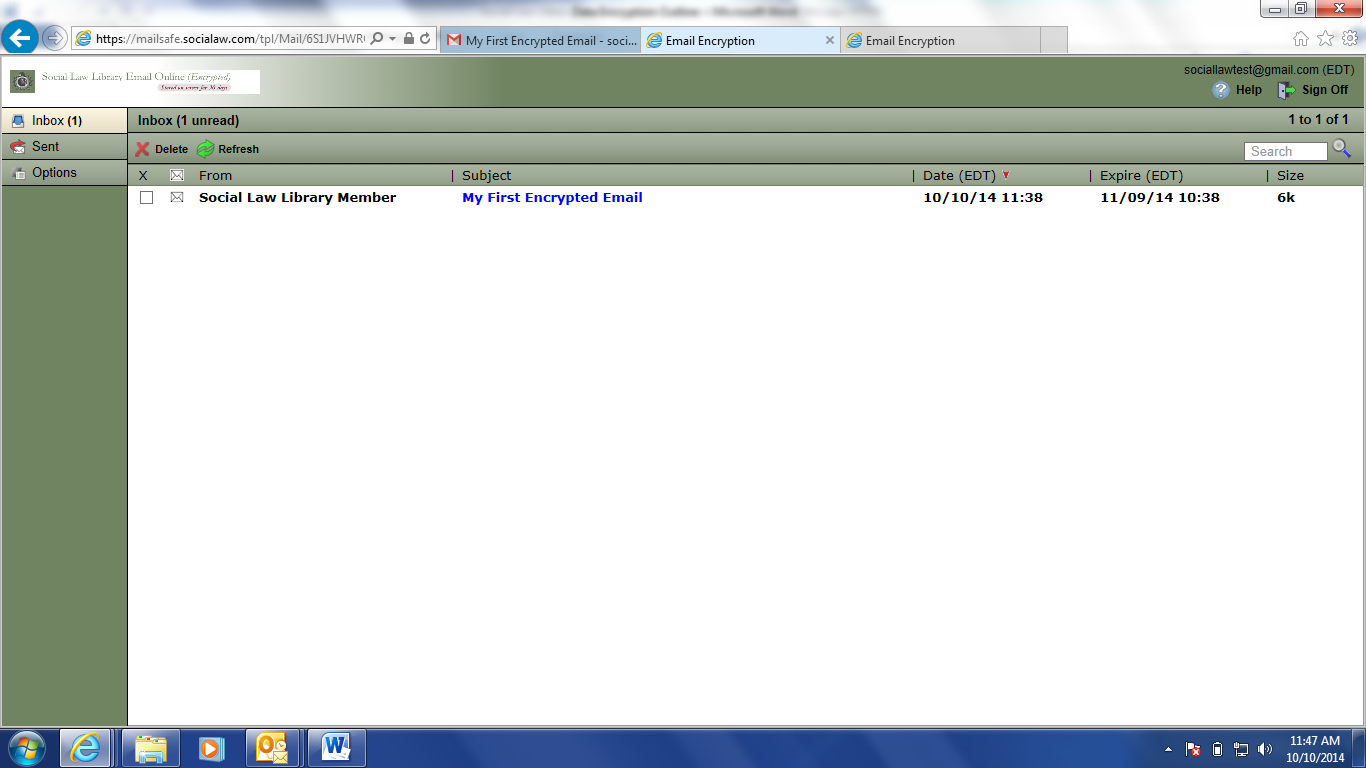
The email recipient can view the encrypted email, reply, and/or download the message. Messages are stored on the server for a maximum of thirty days. As long as the recipient replies from this interface, all of the communication back & forth going forward are encrypted. Attachments are encrypted on the MailSafe server but NOT if you download to your desktop.
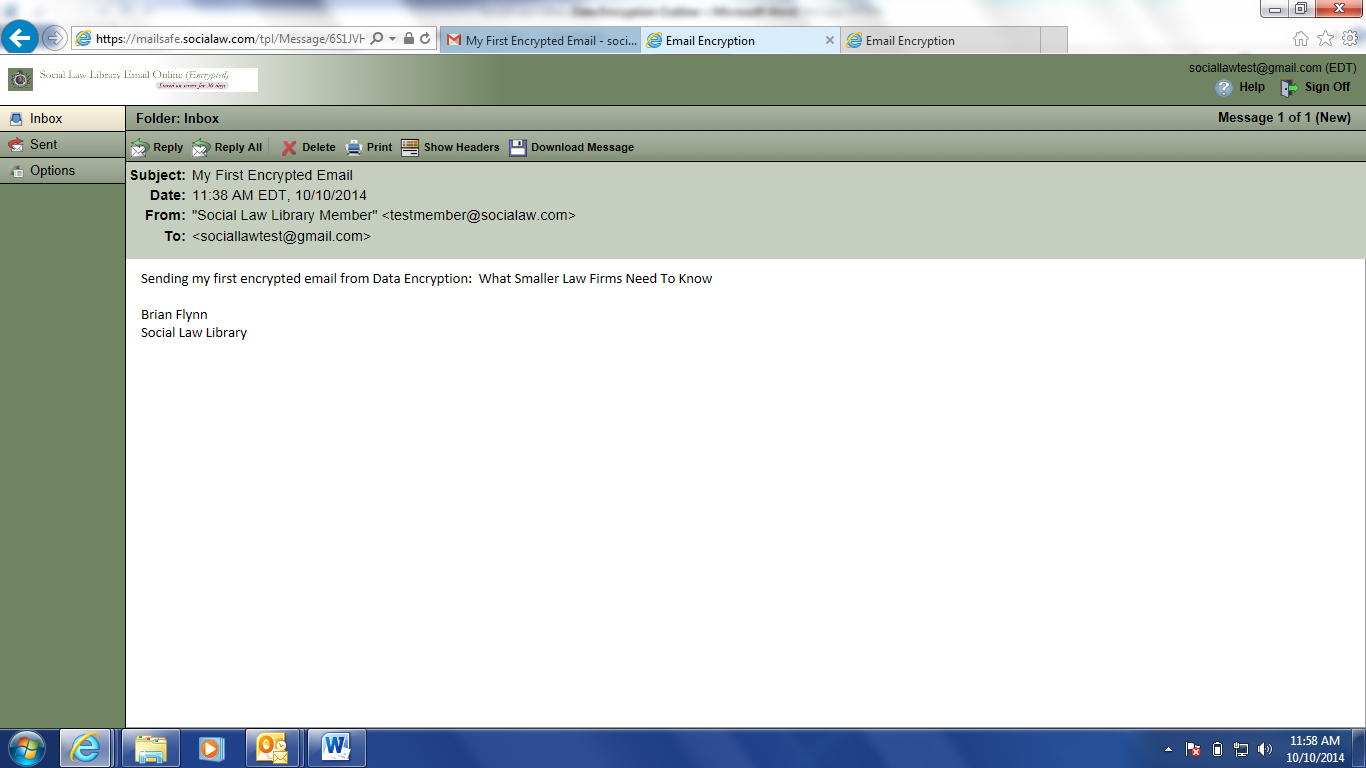
You get notified when the email is read.
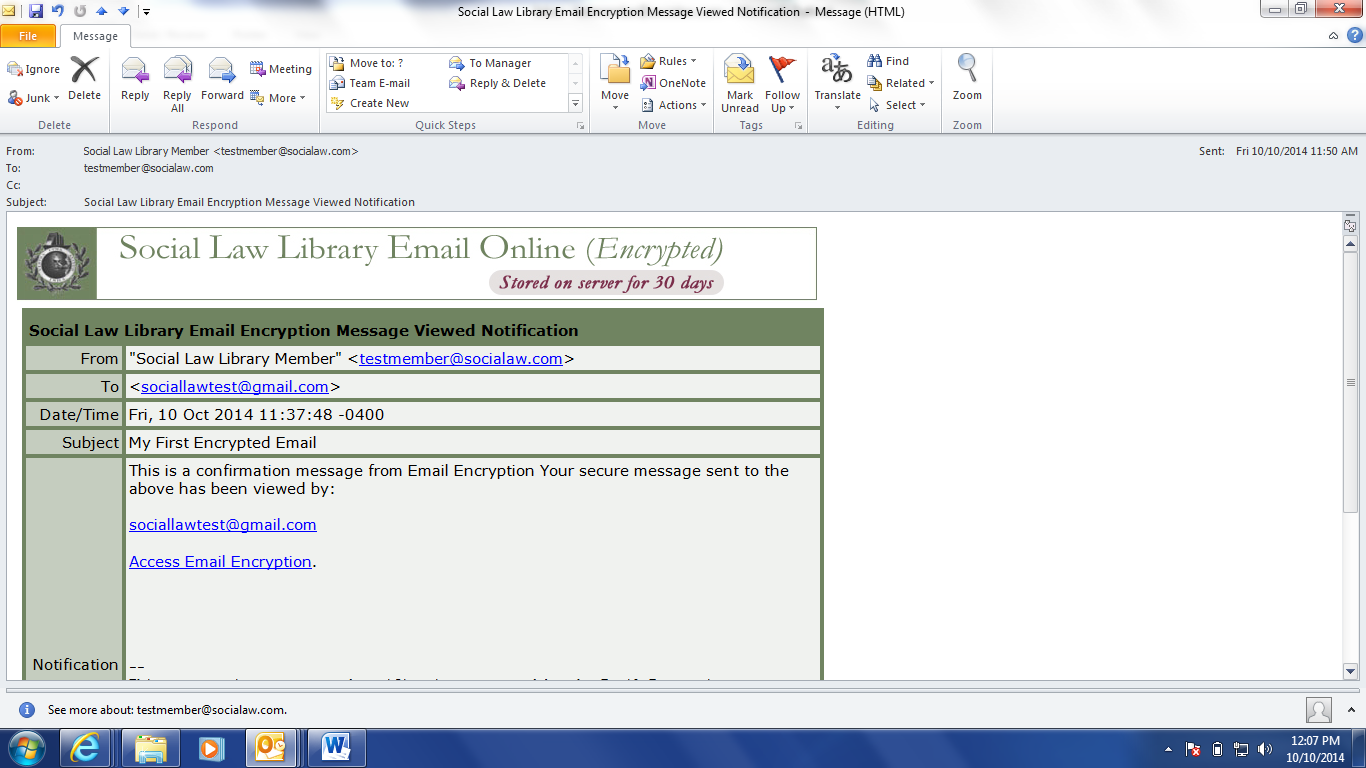
You get notified when the recipient replies.